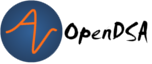3.2. Additional Java Information¶
3.2.1. Naming Conventions¶
Java has some very handy naming conventions.
Class names always start with an upper case letter. For example,
Scanner,System,HelloMethod names always start with a lower case letter, and use camelCase to represent multiword method names. for example
nextInt()Instance variables of a class start with a lower case letter and use camelCase
Constants are in all upper case letters. for example
Math.MAXINT
3.2.2. Common Mistakes¶
Common mistake #1: Forgetting to declare your variables
Histo.java:21: cannot find symbol
symbol : variable count
location: class Histo
count = new ArrayList<Integer>(10);
^
Common mistake #2: Not importing a class
Histo.java:9: cannot find symbol
symbol : class Scanner
location: class Histo
Scanner data = null;
^
Common mistake #3: Forgetting to use the new keyword to create an object
Here’s an example of the error message that occurs when you forget to use the new keyword. Notice that the message is pretty unhelpful. Java thinks you are trying to call the Method Scanner, but there are two problems. First Scanner is not really a method it is a constructor.:
Histo.java:14: cannot find symbol
symbol : method Scanner(java.io.File)
location: class Histo
data = Scanner(new File("test.dat"));
^
Common mistake #4: Forgetting a Semicolon
Histo.java:19:
';' expected
System.exit(0);
^
Common mistake #5: Forgetting to declare the kind of object in a container
Note: Histo.java uses unchecked or unsafe operations. Note:
Recompile with -Xlint:unchecked for details.
3.2.3. Java Documentation¶
All Java class libraries are documented and available online. The official Java API specification is a good resource to use.
In general the Javadoc page for any class contains information about:
Where this class falls in the class hierarchy. What classes are its parents and what classes are its decendents.
A summary and some examples of using the class.
A summary listing of instance variables
A summary listing of Constructors
A summary listing of Methods
Detailed documentation on constructors and methods.
Typically the Javadoc pages are constructed from the source code where the class is implemented. This encourages Java programmers to do a good job of documenting their code, while providing a user friendly way to read the documentation without looking at the code directly.