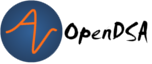7.1. Java Generics¶
7.1.1. Primitives vs Object Wrappers¶
Note
This subsection is a recap of the Section 1.4.1 reading, as the difference between primitives and object wrappers become important when we talk about generics.
In Java, some of the most basic data types like integers and floating point numbers are not objects. The benefit of having these primitive data types be non-objects is that operations on the primitives are fast. The problem is that it became difficult for programmers to combine objects and non-objects, which we will soon . So, eventually all the non-object primitives ended up with Object versions.
Primitive |
Object |
|---|---|
int |
Integer |
float |
Float |
double |
Double |
char |
Char |
boolean |
Boolean |
In older versions of Java, it was the programmers responsibility to convert back and forth from a primitive to an object whenever necessary. This process of converting a primitive to an object was called “boxing.” The reverse process is called “unboxing.” In Java 5 and onwards, the compiler became smart enough to know when to convert back and forth for us automatically and is called “autoboxing”:
// We can switch between the Object and primitive versions
Integer[] numbers = new Integer[2];
numbers[0] = 4;
numbers[1] = new Integer(2);
Integer first = numbers[0];
int second = numbers[1];
We’ll use the Object wrapper versions for the rest of this section.
7.1.2. Java Generics¶
Consider the code for a sequential search through an array of
Integer objects, returning the index where the object was found, or -1 if not found:
public int search(Integer[] arr, Integer target) {
for (int i = 0; i < arr.length; i++) {
if (arr[i].equals(target)) {
return i;
}
}
return -1;
}
If we want a sequential search through an array of Strings, we need to make a completely new method that has a lot of the same code:
public int search(String[] arr, String target) {
for (int i = 0; i < arr.length; i++) {
if (arr[i].equals(target)) {
return i;
}
}
return -1;
}
There must be a better way! Java solves this problem by using generic types. We use a class like this:
public class Searcher <T> {
public int search(T[] arr, T target) {
for (int i = 0; i < arr.length; i++) {
if (arr[i].equals(target)) {
return i;
}
}
return -1;
}
}
The <T> is a type parameter. It serves as a placedholder for a “generic” type while we are implementing the code. We will fill it in with the type we want when creating a Searcher object:
public static void main(String[] args) {
Searcher<Integer> searchInt = new Searcher<Integer>();
Integer [] arr = {3, 5, 7, 2, 9};
int found = searchInt.search(arr, 9);
System.out.println("9 found at index " + found);
Searcher<String> searchStr = new Searcher<String>();
String[] words = {"cat", "elk", "dog", "fox"};
found = searchStr.search(words, "elk");
System.out.println("elk found at index " + found);
}
Thus, just as you fill in a method’s parameter between parentheses with an actual argument, you fill in the type parameter between the angle brackets with an actual type name. All of Java’s Collection framework uses type parameters. You can create an ArrayList of Integer, String, etc., or any Object that you define yourself. All of the ArrayList methods will work on these lists, and there is no need for Java to have separate libraries for each data type.
The only condition is that the data type you provide must be an object type rather than a primitive type. You cannot write ArrayList<double>. Instead you must use the object wrapper class: ArrayList<Double>.